How to Update Aadhaar Address Online in 2025Complete Step-by-Step Guide
Learn the complete process to update your Aadhaar card address online through UIDAI website. Includes required documents, fees, and tracking methods.
Choose Your Update Method
You can update your Aadhaar address through online or offline methods. Online is faster and more convenient.
Visit UIDAI Website
Go to the official UIDAI website (uidai.gov.in) and click on "Update Your Aadhaar" option.
Navigate to the My Aadhaar section and select "Update Aadhaar Online"
Enter Aadhaar Number
Enter your 12-digit Aadhaar number and complete the captcha verification.
Make sure to enter the correct Aadhaar number to avoid processing delays
OTP Verification
Enter the OTP sent to your registered mobile number for authentication.
OTP is valid for 10 minutes. Request new OTP if expired
Select Address Update
Choose "Address" from the list of update options available.
You can update multiple fields in a single request if needed
Enter New Address
Fill in your complete new address details in the provided form.
Ensure address matches exactly with your supporting documents
Upload Documents
Upload scanned copies of valid address proof documents (max 2MB each).
Accepted formats: PDF, JPG, PNG. Documents should be clear and readable
Make Payment
Pay the update fee of ₹50 using debit card, credit card, or net banking.
Payment is processed securely through government payment gateway
Get URN Number
Save the Update Request Number (URN) for tracking your request status.
URN will be sent to your email and mobile number for future reference
Accepted Address Proof Documents
Choose from any of the following valid address proof documents to update your Aadhaar address.
Utility Bills
- Electricity Bill
- Water Bill
- Gas Connection Bill
- Landline/Broadband Bill
Not older than 3 months
Government Documents
- Voter ID Card
- Passport
- Driving License
- Ration Card
Valid and current
Bank Documents
- Bank Statement
- Passbook
- Letter from Bank Manager
Not older than 3 months
Rental Agreement
- Registered Rent Agreement
- Allotment Letter
- Property Documents
Valid and notarized
Important Document Guidelines
Documents should be clear, readable, and not blurred
Address in document must exactly match your new address
File size should not exceed 2MB per document
Accepted formats: PDF, JPG, PNG only
Documents should be from recognized authorities
Utility bills should not be older than 3 months
Aadhaar Address Update Charges
Online Update
For online address update through UIDAI website
Offline Update
For offline update at Aadhaar centers/CSCs
Document Upload Only
If only uploading supporting documents without address change
Tips for Successful Update
Document Quality
Ensure all uploaded documents are clear, readable, and in proper format (PDF/JPG/PNG)
Address Matching
Your new address should exactly match the address mentioned in supporting documents
Valid Documents
Use recent utility bills or bank statements (not older than 3 months) for faster approval
Keep Records
Save your URN number and take screenshots of successful submission for future reference
Common Questions About Aadhaar Address Update
Get answers to the most frequently asked questions about updating Aadhaar address.
Track Your Address Update Status
Monitor your Aadhaar address update request status online using your URN number.
Visit UIDAI Website
Go to uidai.gov.in and click on 'Check Aadhaar Update Status'
Enter URN Number
Input your 14-digit URN number received during update request
View Status
Check current status and expected completion date
Found This Guide Helpful?
Share with friends and family who might need it