Generate XML Sitemap
Enter the root URL of your website
Enter URL patterns to exclude (one per line)
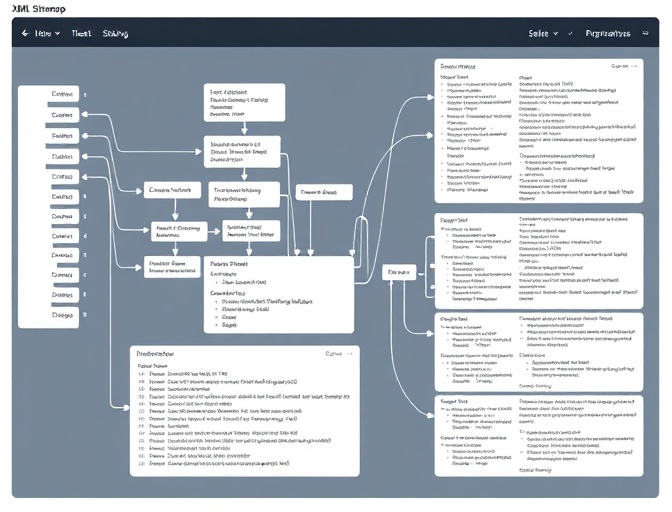
Generate comprehensive XML sitemaps to help search engines discover and index your website pages. Includes robots.txt generation, priority settings, and automatic URL discovery.
Enter the root URL of your website
Enter URL patterns to exclude (one per line)
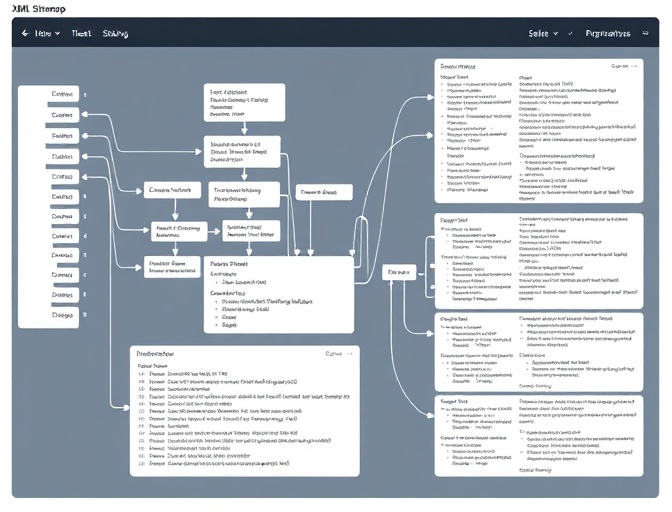
Everything you need to create professional XML sitemaps for optimal search engine indexing
Crawl your website automatically to discover all pages, posts, and content for comprehensive sitemap generation.
Create valid XML sitemaps that comply with search engine standards and protocols for optimal indexing.
Set custom priority values and update frequencies for different types of content and pages.
Generate robots.txt files with proper sitemap references and crawling directives for search engines.
Specify URL patterns to exclude from your sitemap, such as admin areas, private content, or temporary pages.
Download ready-to-use XML and robots.txt files for immediate upload to your website server.
Understanding different sitemap types helps optimize search engine discovery of your content
Standard sitemap format for search engines with URLs, priorities, and update frequencies
Content Example:
Contains all website pages with metadata
Specialized sitemap for images to help search engines discover and index visual content
Content Example:
Lists all images with captions and licensing info
Dedicated sitemap for video content with metadata like duration, thumbnails, and descriptions
Content Example:
Video URLs with titles and descriptions
Specialized sitemap for news websites to ensure fast indexing of time-sensitive content
Content Example:
Recent articles with publication dates
Mobile-specific sitemap for websites with separate mobile versions or mobile-only content
Content Example:
Mobile page URLs and features
Master sitemap that references multiple sub-sitemaps for large websites with thousands of pages
Content Example:
Links to multiple sitemap files
Simple 4-step process to create comprehensive XML sitemaps
Provide your website URL and set crawling preferences
Our tool crawls your site to find all accessible pages
Create XML sitemap with proper priorities and frequencies
Download files and submit to search engine consoles
Professional tools and courses to master technical SEO and sitemap optimization
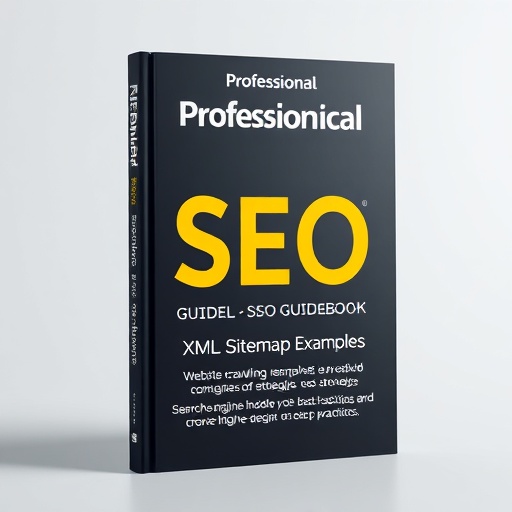
Master technical SEO including sitemap optimization and indexing
Advanced crawling and sitemap generation with professional features
Learn professional website structure and sitemap optimization
Ready-to-use sitemap templates for different website types
Monitor sitemap performance and search engine indexing status
Plan optimal website structure for better search engine crawling
As an Amazon Associate, we earn from qualifying purchases. Prices may vary.
Expert tips to maximize the effectiveness of your XML sitemaps
Don't include URLs that are blocked by robots.txt, return 404 errors, or redirect to other pages.
Avoid setting all pages to high priority. Use priority values strategically to indicate relative importance.
Keep lastmod dates accurate and current. Incorrect dates can confuse search engine crawlers.
Always reference your sitemap location in robots.txt and submit it to search console.
Common questions about XML sitemaps and search engine optimization
An XML sitemap is a file that lists all the important pages of your website in a format that search engines can easily read. It helps search engines discover, crawl, and index your content more efficiently. Having a sitemap improves your SEO by ensuring search engines don't miss any of your important pages, especially new content or pages that aren't well-linked internally.
Update your sitemap whenever you add new pages, delete content, or make significant changes to your website structure. For blogs and news sites, consider updating daily or weekly. For static websites, monthly updates may be sufficient. Many CMS platforms can automatically update sitemaps, but manual updates ensure accuracy.
Set higher priorities (0.8-1.0) for your most important pages like homepage, main product/service pages, and key landing pages. Use medium priority (0.5-0.7) for regular content and lower priority (0.1-0.4) for less important pages. For change frequency, use 'daily' for frequently updated content, 'weekly' for regular updates, 'monthly' for stable content, and 'yearly' for static pages.
Yes, you should submit your sitemap to Google Search Console, Bing Webmaster Tools, and other relevant search engines. This helps them discover your sitemap faster and provides valuable feedback about indexing issues. Also add your sitemap URL to your robots.txt file so search engines can find it automatically.
Yes, you can have multiple sitemaps, especially for large websites. You can create separate sitemaps for different content types (pages, images, videos, news) or different sections of your site. Use a sitemap index file to reference all your sitemaps, and ensure the total doesn't exceed 50,000 URLs per sitemap file.
Avoid including URLs that return 404 errors, redirect to other pages, or are blocked by robots.txt. Don't include duplicate URLs or pages with noindex tags. Ensure all URLs are absolute (full URLs), properly formatted, and accessible to search engines. Also, keep your sitemap file size under 50MB and limit it to 50,000 URLs.
Generate comprehensive XML sitemaps to improve your search engine indexing and boost your SEO performance. Our free tool provides everything you need for optimal website crawling.