How to Activate BSNL SIM – Complete Guide
Activating a BSNL SIM is a quick and essential step after getting a new, ported, or replacement SIM. BSNL offers reliable services across India and users can activate their SIM via tele-verification or SMS. This comprehensive guide explains the step-by-step activation methods for different cases including new connections, mobile number portability, and replacement SIMs.

BSNL SIM Activation Methods
Choose your SIM type below to see the specific activation steps
New BSNL SIM Activation
Step-by-step guide for new bsnl sim activation
Insert the new BSNL SIM card into your phone
Keep your original ID proof (Aadhaar, PAN, Passport) ready
Dial 1507 from your BSNL number for tele-verification
Follow the automated voice prompts carefully
Provide required details when asked (name, DOB, address)
Wait for confirmation SMS from BSNL
SIM will activate within 30 minutes to 4 hours
Restart your phone if network doesn't appear immediately
Keep your original ID proof ready during tele-verification. The details must match your SIM application form.
MNP (Ported) SIM Activation
Step-by-step guide for mnp (ported) sim activation
Confirm your porting date from previous operator
Insert BSNL SIM after the confirmed porting date
Dial 1507 for tele-verification process
Provide last 5 digits of Aadhaar if requested
Answer security questions about your application
Wait for network signal (may take up to 24 hours)
Check if your old number is working on BSNL network
Contact 1503 if activation takes longer than 24 hours
Ensure your porting request is approved before inserting the BSNL SIM. The old SIM will stop working once porting is complete.
Replacement SIM Activation
Step-by-step guide for replacement sim activation
Visit the nearest BSNL customer service center
Carry original ID proof and SIM replacement receipt
Staff will activate your replacement SIM immediately
Insert the new SIM card into your phone
Check for network signal within 2-3 hours
Your old number and plan will remain the same
Test calling and data services to confirm activation
Update SIM card in all your registered services
Your replacement SIM will have the same number and plan as your previous SIM. No additional charges apply for activation.
Important BSNL Numbers
Save these essential BSNL numbers for quick access
Tele-verification
For SIM activation
Customer Care
For support and complaints
Balance Check
Check balance and validity
Roaming Status
Check roaming activation
Troubleshooting Common Issues
Solutions for common BSNL SIM activation problems
No Network Signal
Restart your phone, check if SIM is properly inserted, and wait for up to 24 hours for network to appear.
Tele-verification Failed
Ensure you have your original ID proof ready, speak clearly, and try calling 1507 again after 30 minutes.
KYC Issues
Visit BSNL store with original documents. Incomplete KYC can prevent SIM activation.
Roaming Problems
Enable roaming in phone settings and dial *125# to check roaming status on BSNL network.
Things to Check Before Activation
KYC Completion
Ensure your KYC documents are verified and complete
SIM Insertion
Insert SIM properly and restart your phone
Roaming Settings
Enable roaming if you're outside your home circle
Customer Support
Contact 1503 if activation fails after 24 hours
Frequently Asked Questions
Common questions about BSNL SIM activation
Related Guides
Explore more helpful guides and tools